Want to share your story or ideas with the world? Self-publishing on Amazon India is one of the easiest and fastest ways to do it.
You don’t need a big publisher or extra costs to get your book in front of millions of readers. But how do you start? What steps should you follow to make sure your book stands out and sells well? This guide will walk you through everything you need to know, step by step.
By the end, you’ll feel confident and ready to publish your book on Amazon India all by yourself. Keep reading to unlock the simple secrets to turning your dream into reality.
Benefits Of Self Publishing On Amazon India
Self publishing on Amazon India gives authors full control over their books. Writers can publish quickly without waiting for traditional publishers. This method lets authors keep most of their earnings.
Amazon India has a large reader base. Books get exposure to millions of potential buyers. This helps authors build their audience easily and fast.
Easy Setup And Publishing Process
Amazon India offers a simple platform to upload your book. No complex steps or technical skills required. You can publish both eBooks and paperbacks in a few clicks.
Higher Royalties For Authors
Authors can earn up to 70% royalty on eBook sales. This is much higher than traditional publishing. More profit stays in the author’s hands with every sale.
Wide Distribution And Reach
Your book will be available across India and worldwide. Amazon’s global network helps you reach readers beyond your city or state. This increases book sales chances significantly.
Complete Control Over Book Content And Pricing
Authors decide on book cover, content, and price. You can update your book anytime without delays. This flexibility helps keep your work fresh and relevant.
Access To Marketing Tools
Amazon provides tools to promote your book directly. You can run ads or offer discounts easily. These options help increase visibility and attract more readers.
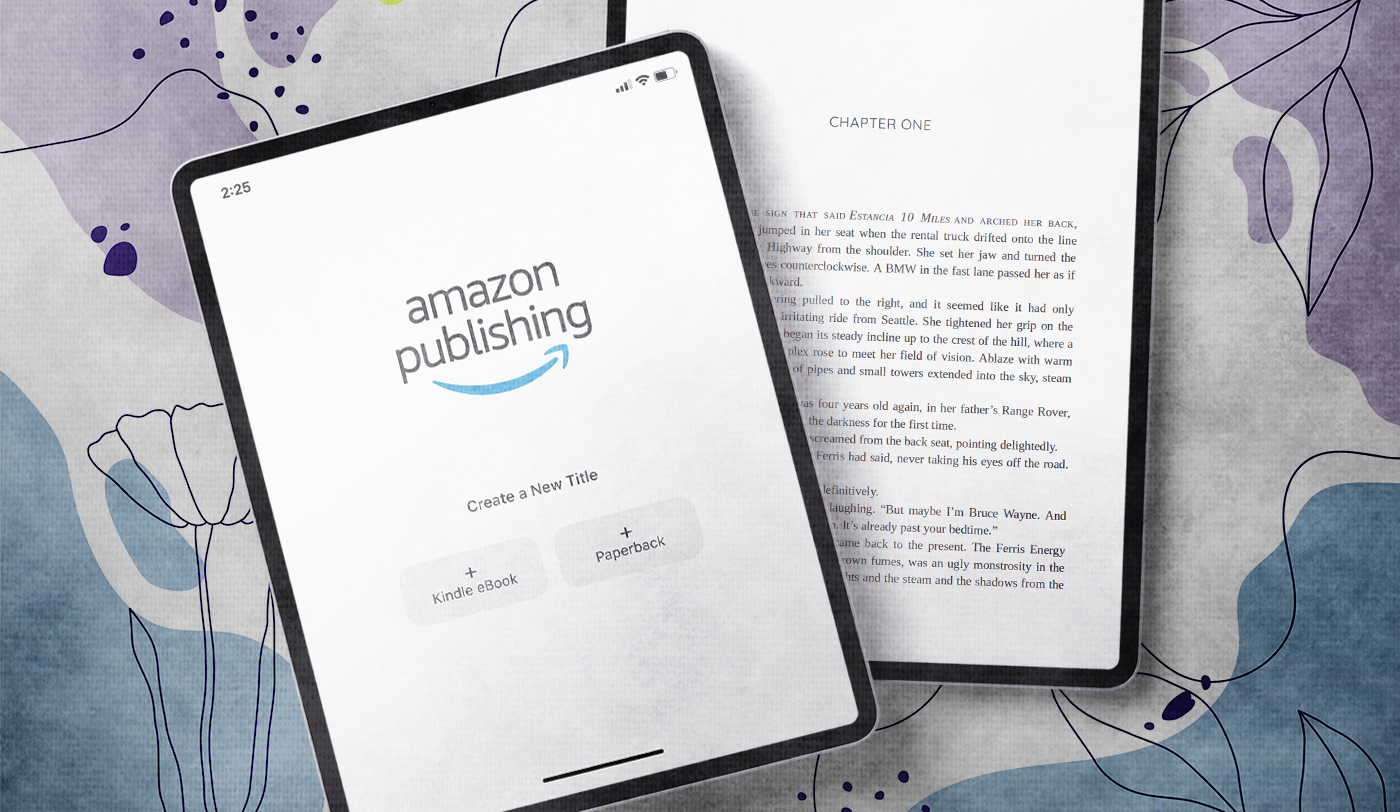
Credit: scribemedia.com
Setting Up Your Amazon Kdp Account
Setting up your Amazon KDP account is the first step to self-publishing your book on Amazon India. This process is simple and fast. It helps you reach millions of readers across the country.
Follow clear steps to create your account. This ensures smooth publishing and sales tracking. Let’s explore how to set up your KDP account correctly.
Creating Your Amazon Kdp Account
Visit the Amazon KDP website and click “Sign up.” Use your existing Amazon account or create a new one. Enter your email and set a strong password. Confirm your email to proceed. This account will manage all your books and sales.
Completing Your Author Profile
Fill out your author details carefully. Add your name, country, and contact information. This helps Amazon pay you correctly. Double-check all details to avoid payment delays later.
Setting Up Payment And Tax Information
Add your bank account details to receive royalties. Choose the correct currency, usually Indian Rupees. Complete tax information as required by Indian laws. This step is important for legal payouts. Amazon will guide you through each form.
Understanding Kdp Terms And Conditions
Read the KDP terms carefully. Know your rights and responsibilities. Accept the terms to continue. This protects you and your work on Amazon.
Formatting Your Manuscript For Kindle
Formatting your manuscript for Kindle is a key step in self-publishing on Amazon India. A well-formatted book looks professional and reads smoothly on all devices. It helps your readers enjoy your story without distractions. Kindle devices and apps follow specific rules for text layout, fonts, and images. Preparing your manuscript carefully improves the reading experience and reduces errors during publishing.
Kindle supports simple formatting styles. Complex designs may not appear as expected. Focus on clean, clear text with consistent styles. Use basic fonts and standard paragraph spacing. Avoid unusual fonts or many colors. Keep chapter titles clear and easy to find.
Preparing Your Document
Start with a clean document. Use Microsoft Word or Google Docs for writing. Remove extra spaces and blank lines. Use the built-in styles for headings and paragraphs. Save your file as a .doc or .docx format. Kindle Direct Publishing (KDP) accepts these formats easily.
Setting Up Paragraphs And Line Breaks
Use single line spacing for paragraphs. Avoid double spaces between sentences. Indent the first line of each paragraph by 0.5 inches. Do not press Enter twice to create space. Use the paragraph spacing settings instead. This keeps your text tidy and readable.
Adding Images And Graphics
Use JPEG or PNG images only. Insert images at 300 dpi for clear quality. Avoid very large images that slow down loading. Place images inline with the text. Use captions sparingly and keep them short. Kindle adjusts image size automatically but starting with good quality helps.
Creating A Table Of Contents
Make a clickable Table of Contents (TOC). Use heading styles to mark chapter titles. Use Word’s built-in TOC tool to generate it. This lets readers jump to chapters easily. A good TOC improves navigation and reader satisfaction.
Checking And Converting Your File
Before uploading, preview your manuscript on Kindle Previewer. This software shows how your book looks on different devices. Fix any formatting issues found. After that, convert your manuscript to .mobi or .epub if needed. KDP accepts these formats for publishing.
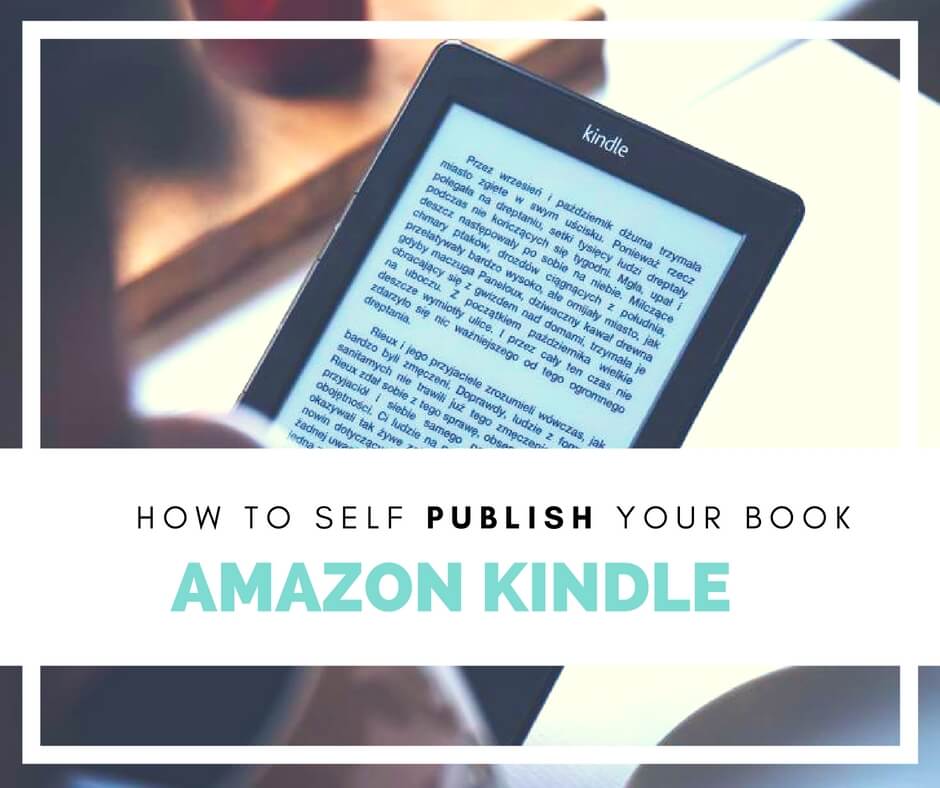
Credit: writefreelance.in
Designing An Eye-catching Book Cover
Designing an eye-catching book cover is key to catching readers’ attention. The cover is the first thing a reader sees. It must tell a story and invite curiosity. A good cover can boost your book sales on Amazon India.
The cover should reflect your book’s genre and mood. It must stand out among many other books on the platform. Clear, simple, and bold designs work best. Colors, fonts, and images should match your book’s theme.
Choose The Right Dimensions And Format
Amazon India requires specific cover sizes for Kindle Direct Publishing. The ideal size is 2560 pixels tall and 1600 pixels wide. The file should be in JPEG or TIFF format. Keep the file size under 50 MB for faster upload.
Select Clear And Readable Fonts
Font choice affects cover readability. Pick simple, bold fonts that are easy to read on small screens. Avoid fancy or cursive fonts that blur on mobile devices. Use contrasting colors to make the title pop.
Use High-quality Images And Graphics
High-resolution images make your cover look professional. Avoid blurry or pixelated pictures. Choose images that connect with your story or topic. Free and paid stock photo sites offer many options.
Keep Your Design Simple And Focused
A cluttered cover confuses readers. Limit the number of elements on the cover. Focus on one main image and the title. Leave enough space around text for easy reading.
Test Your Cover On Different Devices
Check how your cover looks on phones, tablets, and computers. Make sure the title is visible on small screens. Adjust size and contrast if needed. A clear cover increases chances of clicks and sales.
Uploading Your Book And Choosing Categories
Uploading your book on Amazon India is a key step in self-publishing. It allows readers to access your work worldwide. Choosing the right categories helps your book reach the right audience. This part guides you through uploading and selecting categories easily.
Uploading Your Manuscript And Cover
First, prepare your book file. Amazon supports formats like DOC, DOCX, and PDF. Upload your manuscript carefully to avoid errors. Next, add a cover image. Use a clear, high-quality picture. The cover should match your book’s theme. Amazon’s system will show a preview. Check it closely before moving forward.
Selecting The Best Book Categories
Choose categories that match your book’s topic. Amazon offers many options, from fiction to education. Pick two categories to help readers find your book easily. Think about where your book fits best. Categories affect your book’s visibility and sales. Select categories that attract your target readers.
Adding Keywords And Metadata
Use keywords to improve your book’s search results. Keywords are words readers type to find books. Add relevant and simple keywords related to your book. Avoid long or complex phrases. Metadata includes your book’s title, author name, and description. Fill these fields correctly to attract more readers.
Pricing Strategies And Royalty Options
Setting the right price for your book on Amazon India is important. It affects sales and your earnings. Understanding royalty options helps you choose the best plan. This section explains pricing strategies and royalty plans. This will help you make smart decisions for your book.
Pricing Your Book On Amazon India
Choose a price that fits your book’s length and genre. Check prices of similar books in your category. Keep your price attractive to readers. Low prices can increase sales. Higher prices may suggest better quality. Update your price based on sales and feedback.
Understanding Royalty Options
Amazon offers two main royalty plans: 35% and 70%. The 35% royalty applies to books priced below ₹100 or above ₹499. The 70% royalty works for books priced between ₹100 and ₹499. The 70% royalty has delivery costs deducted. Choose the plan that gives you higher earnings.
How To Choose The Best Pricing Strategy
Consider your goals: sales volume or higher profit per book. Low price with 35% royalty can boost readers. Moderate price with 70% royalty can increase income. Think about promotions or discounts to attract buyers. Track sales and adjust price if needed.
Marketing Tips For Amazon India Authors
Marketing is key for authors on Amazon India. It helps books reach readers and gain visibility. Many writers publish great books but miss readers due to weak marketing. Simple steps can boost sales and build a loyal audience.
Promote your book smartly to stand out in the crowded marketplace. Use clear, easy strategies to connect with your readers. Focus on tools and methods that fit the Indian market well. Here are some practical marketing tips for Amazon India authors.
Optimize Your Book Listing
Write a clear and catchy book title and subtitle. Use keywords that Indian readers search for. Write a short, simple description that explains the story or message. Add relevant categories and tags to help readers find your book.
Leverage Social Media
Share your book updates on Facebook, Instagram, and Twitter. Join Indian book groups to engage with readers. Post regularly but keep your messages short and friendly. Use images and quotes from your book to attract attention.
Use Amazon Advertising
Run small ad campaigns on Amazon to promote your book. Target ads to Indian readers interested in your genre. Set a budget that fits your marketing plan. Monitor ad performance and adjust to get better results.
Encourage Reader Reviews
Ask readers to leave honest reviews on Amazon. Reviews build trust and help others decide to buy. Send a polite message after purchase requesting feedback. Respond to reviews with thanks to create goodwill.
Collaborate With Indian Bloggers
Reach out to Indian book bloggers for reviews and interviews. Bloggers help introduce your book to new audiences. Provide them with a free copy and clear information. Build lasting relationships for future promotions.

Credit: www.youtube.com
Frequently Asked Questions
What Are The Basic Steps To Self Publish On Amazon India?
Create a KDP account, format your book, upload it, set pricing, and publish.
How Much Does It Cost To Self Publish On Amazon India?
Publishing on Amazon KDP is free. You only pay printing costs if you choose print books.
Can I Publish Both Ebooks And Paperbacks On Amazon India?
Yes, Amazon KDP lets you publish eBooks and print-on-demand paperbacks easily.
How Do Royalties Work For Self Published Books On Amazon India?
Royalties are 35% or 70%, depending on price and book type you choose.
Is Isbn Required To Publish On Amazon India?
Amazon provides a free ISBN for paperbacks, but you can use your own if preferred.
How Long Does It Take For A Book To Go Live On Amazon?
Books usually appear on Amazon within 24 to 72 hours after publishing.
Can I Update My Book After Publishing On Amazon India?
Yes, you can edit your book files and details anytime after publishing.
Conclusion
Self-publishing on Amazon India is simple and rewarding. Follow each step carefully to avoid mistakes. Prepare your book well before uploading it online. Use clear titles, good descriptions, and proper pricing to attract readers. Keep learning from your sales and reviews to improve.
Share your book with friends and on social media to reach more people. Enjoy the freedom to publish your own work anytime. Writing and publishing your book is a great way to share your ideas with the world. Start today and see where your story goes!