Have you ever dreamed of seeing your self-published book on the shelves of Barnes & Noble? It’s a goal many authors share, but few know how to achieve.
Getting your book into one of the biggest bookstores in the country can seem confusing or out of reach. But what if you had a clear, simple plan to make it happen? You’ll discover step-by-step how to get your self-published book into Barnes & Noble.
By the end, you’ll know exactly what to do to turn your dream into reality—and reach thousands of readers eager to find your story. Keep reading, because your book deserves to be seen.
Preparing Your Manuscript
Preparing your manuscript is an important step for self-publishing your book at Barnes and Noble. A clean, well-organized manuscript helps your book look professional. It also makes the submission process smoother. This stage involves careful editing and proper formatting. Both improve the reader’s experience and increase your book’s chances of acceptance.
Editing And Formatting Tips
Start by checking spelling and grammar errors. Use tools or ask someone else to proofread. Keep sentences short and clear. Avoid complex words and phrases. Break text into small paragraphs. Use consistent font style and size. Add page numbers and headers. Leave enough margin space. Format chapter titles clearly. Make sure your manuscript looks neat and easy to read.
Choosing The Right File Format
Barnes and Noble prefers specific file formats. The best options are usually PDF, DOC, or DOCX. PDF keeps your formatting intact. DOC and DOCX are easy to edit. Check the publisher’s submission guidelines. Save your final manuscript in the recommended format. Test the file on different devices. Make sure it opens without errors. A correct file format helps your book display properly.
Designing Your Book Cover
Designing your book cover is a key step to get your book noticed at Barnes and Noble. A strong cover grabs attention and shows what your book is about. It speaks to readers even before they read the title or description.
Good design makes your book look professional and trustworthy. It helps your book stand out on crowded shelves and online stores. A well-crafted cover can increase your book’s chances of being chosen by readers.
Cover Design Best Practices
Keep the design simple and clear. Use bold colors that match your book’s mood. Choose fonts that are easy to read from a distance. Avoid clutter by focusing on one main image or idea. Make sure the title and author name stand out. Use high-quality images with good resolution. Think about how the cover looks in small sizes too. Test your cover on different devices and print versions.
Using Professional Design Tools
Use tools like Adobe Photoshop or Canva for clean, sharp designs. These tools offer templates that fit book cover sizes. They help you adjust colors, fonts, and images easily. You can create layers to manage each design element. Save your work in high resolution for printing. Many tools also allow you to export files in formats Barnes and Noble requires. Learning basic design skills in these programs improves your cover’s quality.
Selecting A Self-publishing Platform
Selecting a self-publishing platform is a key step for authors. The right platform helps your book reach Barnes & Noble shelves. It also manages book formatting, distribution, and sales tracking. Choosing wisely saves time and effort. It impacts your book’s visibility and earnings.
Popular Platforms Compatible With Barnes & Noble
Several platforms work well with Barnes & Noble. IngramSpark offers wide distribution, including Barnes & Noble stores. Draft2Digital also connects to Barnes & Noble’s online store. Smashwords lets you publish eBooks for Barnes & Noble Nook. Each platform has different tools and formats for your book.
Comparing Costs And Royalties
Costs vary between platforms. Some charge setup fees, others take a percentage of sales. IngramSpark charges a small fee per book upload. Draft2Digital has no upfront fees but takes a cut of royalties. Smashwords is free but offers lower royalties. Check each platform’s cost structure closely before choosing.
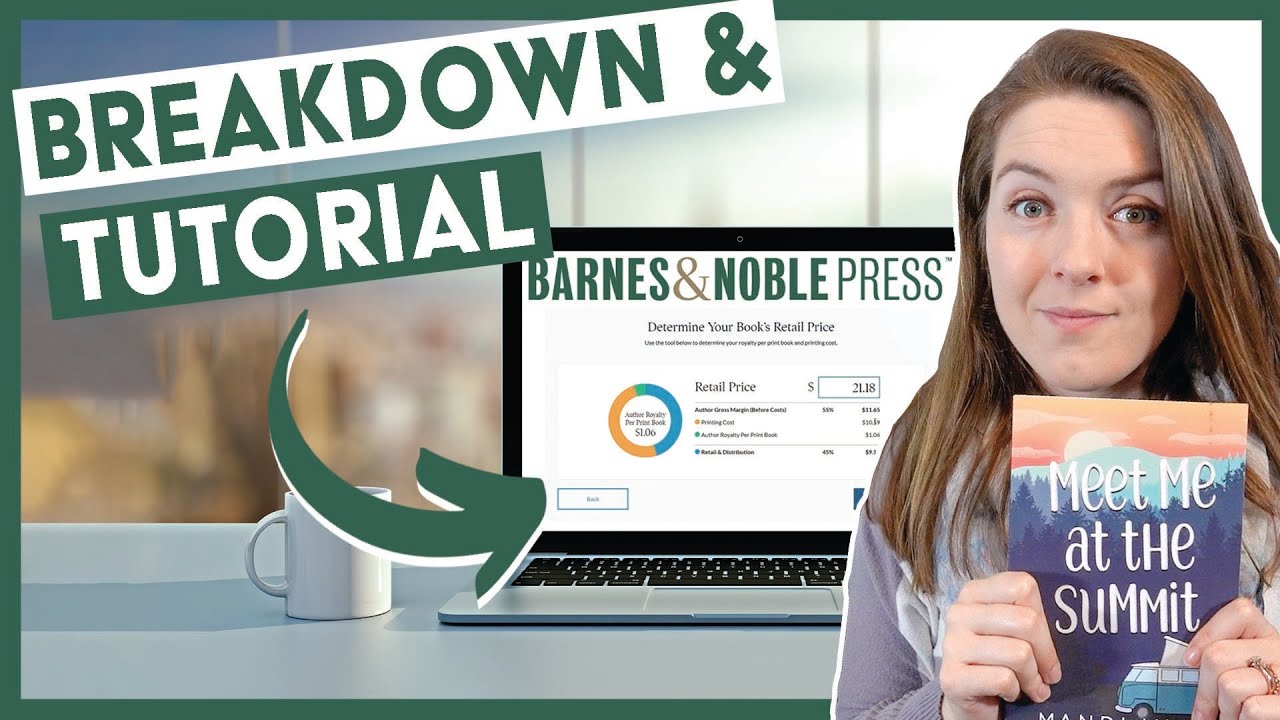
Credit: www.youtube.com
Uploading Your Book To Barnes & Noble
Uploading your book to Barnes & Noble is a key step for self-publishing authors. It makes your book available to a wide audience through one of the largest book retailers. The process is clear and can be done online through their self-publishing platform. This section explains how to submit your book successfully.
Step-by-step Submission Process
First, create an account on the Barnes & Noble Press website. Next, click on “Add a New Title” to start your submission. Enter your book’s title, author name, and description carefully. Upload your book file, which should be in PDF or EPUB format. Then, upload a high-quality cover image. Set your book’s price and select the sales territories. Review all details before clicking “Publish.” You will receive a confirmation once your book is live.
Common Submission Mistakes To Avoid
Avoid uploading files with formatting errors. Check that your cover image meets size and quality requirements. Don’t leave any required fields blank. Avoid using unsupported file types for your manuscript. Make sure your book description is clear and free of typos. Double-check pricing to avoid setting it too high or too low. Confirm your tax information is correct to prevent payment delays.
Setting Pricing And Distribution
Setting the right price and choosing the best distribution options are key steps. These steps help your book reach more readers at Barnes and Noble. The price must attract buyers and still give you a good profit. Distribution should cover many places to increase sales chances.
Pricing Strategies For Maximum Sales
Start with research on similar books’ prices. Set a price that fits your book’s size and genre. Keep the price low enough to attract readers but high enough to earn money. Consider offering discounts at launch to get early buyers. Test different prices to see what sells best. Remember, a clear, fair price builds trust with buyers.
Expanding Distribution Channels
Use Barnes and Noble’s online and physical store options. Add your book to other online stores for more visibility. Consider local bookstores and libraries for wider reach. Use print-on-demand services to avoid extra stock costs. Promote your book through social media and author websites. Broad distribution helps more readers find and buy your book.
Promoting Your Self-published Book
Promoting your self-published book on Barnes & Noble is key to reaching more readers. Many authors miss this step and struggle to sell their books. A strong promotion plan helps your book stand out. It builds interest and drives sales. Focus on simple, clear strategies. These connect you directly with Barnes & Noble readers and online audiences.
Marketing Tactics For Barnes & Noble Readers
Target the Barnes & Noble audience with local events. Book signings and readings at stores create buzz. Prepare a short talk about your book’s story. Use flyers and posters in nearby shops and libraries. Partner with local book clubs to spread word of mouth. Offer special discounts or signed copies for in-store buyers. This builds trust and excitement among readers.
Use Barnes & Noble’s author program if eligible. It offers tools to promote your book directly. Make sure your book cover and description look professional. A strong first impression helps capture attention quickly. Keep your presentation simple and clear.
Leveraging Social Media And Reviews
Social media lets you reach readers worldwide. Share updates about your book, events, and reviews. Post photos of your book in Barnes & Noble stores. Ask readers to share their thoughts online. Positive reviews build credibility and encourage others to buy.
Encourage honest reviews on Barnes & Noble’s website. Reply politely to comments and questions. This shows you care about your readers. Use simple language in posts to connect with a wider audience. Regular, friendly communication keeps interest alive.
Managing Sales And Royalties
Managing sales and royalties is key to success as a self-published author on Barnes & Noble. It helps you see how well your book sells and how much money you earn. Keeping track of these details lets you make smart choices for your book’s future.
Understanding sales data and royalty payments keeps your publishing journey clear. It ensures you get paid fairly for your work. Let’s explore how to track sales and understand royalty payments effectively.
Tracking Sales Performance
Check your sales reports regularly through Barnes & Noble’s dashboard. The platform shows how many copies of your book sell each day. You can see sales by format, such as print or digital.
Look for patterns in your sales numbers. Notice which days or months bring more buyers. This data helps you plan marketing and promotions better. Tracking sales also shows which book versions readers prefer.
Understanding Royalty Payments
Royalties are the money you earn from each book sold. Barnes & Noble pays royalties based on your book’s price and format. Know your royalty rate before publishing to set expectations.
Payments usually come monthly after sales are processed. Keep your payment details up to date to avoid delays. Review payment statements to confirm the correct amount arrives.
Understanding how royalties work helps you manage your income. It also motivates you to improve your book and boost sales.

Credit: evaleskonatiello.com
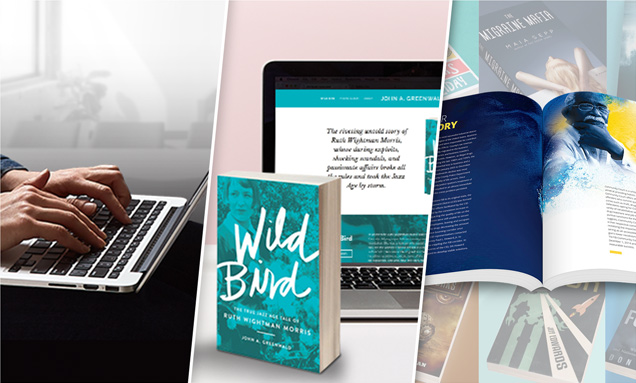
Credit: press.barnesandnoble.com
Frequently Asked Questions
How Can I Self-publish A Book At Barnes & Noble?
To self-publish at Barnes & Noble, use their Press platform or partner with distributors like IngramSpark. Ensure your book meets quality standards. Upload your manuscript, cover, and metadata. Choose print or digital formats. Once approved, your book becomes available on their site and select stores.
What Are Barnes & Noble’s Print-on-demand Options?
Barnes & Noble Press offers print-on-demand services. This means books print only when ordered, reducing inventory costs. Authors upload files, set prices, and control distribution. This option suits self-publishers seeking physical book sales without upfront printing expenses.
How Long Does Barnes & Noble Take To Approve Self-published Books?
Barnes & Noble typically reviews self-published books within 3-5 business days. The process includes quality checks for formatting, cover design, and content. Prompt approval depends on meeting their guidelines. Authors receive notifications once the book is live or if revisions are needed.
Can I Sell My Self-published Book In Barnes & Noble Stores?
Yes, but physical store placement is selective. Barnes & Noble primarily sells self-published books online. Local stores may stock your book through special events or consignment. Building a local audience and contacting store managers can improve chances of in-store availability.
Conclusion
Getting your self-published book into Barnes and Noble takes clear steps. Start by preparing a clean, professional manuscript. Follow their submission guidelines carefully. Create a strong book description and cover. Use print-on-demand services or local distributors. Stay patient and keep improving your work.
This path helps you reach more readers. Believe in your story and keep trying. Success comes with effort and time. Your book can find its place on Barnes and Noble shelves.