Have you ever wondered if you can publish your own book on Amazon without a big publisher? The good news is—you absolutely can.
Whether you have a story to tell, knowledge to share, or a passion project waiting to come alive, self-publishing on Amazon puts you in control. But how does it really work? What steps do you need to take? And how do you make sure your book stands out?
Keep reading, because by the end of this article, you’ll know exactly how to get your book into readers’ hands—and start your journey as a published author today.
Benefits Of Self-publishing On Amazon
Self-publishing on Amazon offers many benefits for new and experienced authors. It allows writers to share their stories with a large audience quickly. Authors can keep control over their work and earn more from book sales. These advantages make Amazon a popular choice for self-publishers.
Here are some key benefits of self-publishing on Amazon that help authors succeed.
Wide Reach And Audience
Amazon is one of the largest online book stores worldwide. Your book becomes available to millions of readers instantly. It supports multiple languages and markets across many countries. This wide reach helps authors find readers from all over the world. Self-publishing on Amazon makes your book easy to discover and buy.
Control Over Content And Pricing
You decide how your book looks and reads. You can update the text or cover anytime without delays. Pricing is also in your hands. You set the price based on your goals and market demand. This control helps you respond fast to reader feedback and market trends.
Higher Royalties Compared To Traditional Publishing
Amazon offers higher royalty rates than many traditional publishers. You can earn up to 70% on ebook sales. Print books also give you a good share of profits. This means more money stays with you for every copy sold. Higher royalties make self-publishing on Amazon a smart choice.

Credit: www.amazon.com
Setting Up Your Amazon Kdp Account
Setting up your Amazon KDP account is the first step to self-publishing your book. This process is simple and takes only a few minutes. You need to provide some basic details and follow clear instructions. After setup, you can upload your book and start selling worldwide. This section guides you through creating your account, using the KDP dashboard, and managing tax and payment details.
Creating An Account
Visit the Amazon Kindle Direct Publishing website. Click on “Sign up” or “Create your KDP account.” Use your existing Amazon account or create a new one. Fill in your name, email, and password. Verify your email address to continue. This step is crucial to access KDP tools and publish your book.
Navigating The Kdp Dashboard
The KDP dashboard is your control center. It shows your books, sales reports, and account settings. Use the “Bookshelf” tab to add or edit books. The “Reports” tab tracks your earnings and sales trends. The interface is clean and easy to understand. Spend some time exploring these options to manage your publishing process smoothly.
Understanding Tax And Payment Information
Provide accurate tax details to avoid payment delays. Amazon requires this information for tax compliance. Enter your country, tax ID, and other requested data. Set up your preferred payment method, such as direct deposit or check. Double-check all entries to ensure timely royalty payments. This step helps you receive your earnings without issues.
Preparing Your Manuscript
Preparing your manuscript is a key step in self-publishing on Amazon. A well-prepared manuscript ensures a smooth publishing process. It also gives readers a good experience. Taking time here saves effort later. Follow Amazon’s rules closely. Your book must look professional on Kindle and in print.
Formatting Guidelines For Kindle And Paperback
Format your manuscript to fit both Kindle and paperback versions. Use simple fonts like Times New Roman or Arial. Set font size to 12 points for easy reading. Use 1-inch margins on all sides. Align text to the left, not justified. Add page breaks between chapters. For Kindle, use a clean, simple layout. Avoid complex tables or images that may not display well. For paperback, set correct trim size based on your book’s dimensions. Include page numbers and headers. Check Amazon’s KDP guidelines for detailed specs.
Cover Design Tips
Your cover is the first thing readers see. It should look clear and attractive. Use high-resolution images with at least 300 dpi. Keep the design simple and focused on your book’s theme. Use readable fonts for the title and author name. Make sure the text contrasts well with the background. Avoid clutter and too many colors. For paperback covers, design the front, back, and spine. Use Amazon’s cover template to fit your book size. A good cover builds trust and invites clicks.
Editing And Proofreading Best Practices
Editing improves your book’s clarity and flow. Start with a big-picture check. Fix plot holes, unclear ideas, and pacing issues. Next, focus on sentence structure and word choice. Use short sentences and simple words. Finally, proofread for spelling, grammar, and punctuation errors. Read aloud to catch mistakes missed on screen. Use tools like Grammarly or Hemingway for help. Ask someone else to review your work. Fresh eyes find errors you might miss. Clean, error-free text keeps readers engaged and happy.
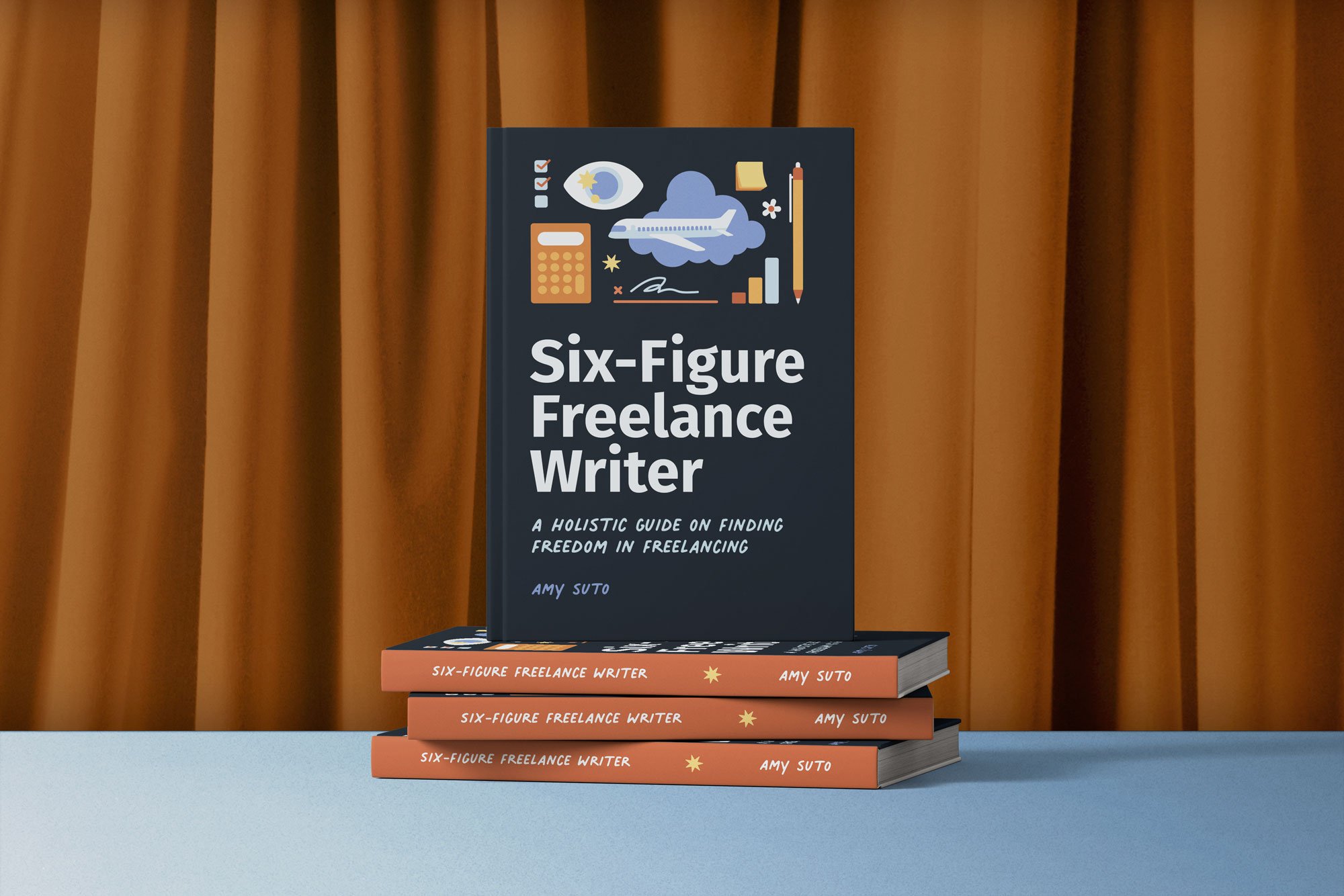
Credit: www.amysuto.com
Publishing Steps On Amazon Kdp
Publishing a book on Amazon KDP is simple and fast. The platform guides authors through each step. This makes self-publishing possible for everyone.
Understanding the publishing steps helps you avoid mistakes. It also ensures your book looks professional. Below are the main steps to follow.
Uploading Your Manuscript And Cover
First, prepare your manuscript in a supported format like DOC or PDF. Upload it directly to KDP’s platform. The system will check for errors and formatting issues.
Next, upload your book cover. You can use a ready-made cover or create one with KDP’s Cover Creator tool. A good cover attracts readers and boosts sales.
Choosing Book Details And Categories
Enter your book title, subtitle, and author name carefully. Write a clear and short book description that explains your story or topic.
Select categories that fit your book’s genre. Choose keywords to help readers find your book in search. This improves your book’s visibility on Amazon.
Setting Pricing And Royalty Options
Decide your book’s price based on its length and market demand. KDP offers royalty rates of 35% or 70%. Pick the option that suits your goals.
Set your book’s distribution rights and choose whether to enroll in Kindle Unlimited. These choices affect your earnings and reach.
Marketing Strategies For Amazon Books
Marketing your book on Amazon takes more than just publishing it. You need smart strategies to reach readers and increase sales. Effective marketing helps your book stand out in a crowded marketplace. Focus on three key areas to boost your book’s visibility and appeal.
Optimizing Your Book Listing
Your book listing is the first thing readers see. Use a clear, catchy title and subtitle. Write a short, strong description that explains your book’s value. Choose relevant keywords that readers might type to find your book. Pick the right categories to place your book. Use a professional cover image that grabs attention. These steps help your book appear in search results and attract clicks.
Leveraging Amazon Advertising
Amazon offers paid ads to promote your book. Set a daily budget that fits your limits. Target ads by keywords or specific reader interests. Monitor ad performance regularly to see what works. Pause ads that cost too much without sales. Ads help show your book to readers who might buy it. Small ad campaigns can lead to more reviews and sales.
Building An Author Platform
Readers like to know the person behind the book. Create an author website with your biography and book details. Use social media to share updates and interact with readers. Join online groups or forums related to your book’s topic. Collect email addresses to send newsletters and announcements. A strong author platform builds trust and keeps readers coming back.
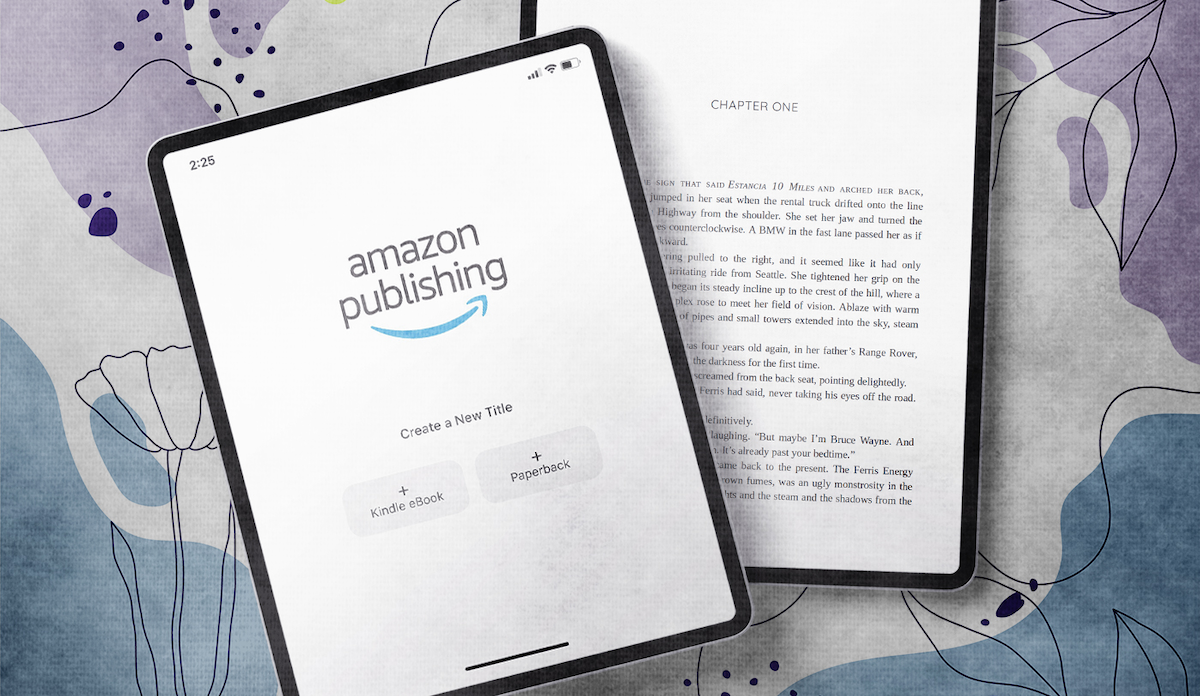
Credit: scribemedia.com
Managing Reviews And Reader Engagement
Managing reviews and reader engagement plays a big role in self-publishing success. Reviews shape how new readers see your book. Active engagement builds loyal fans who want to read more. Both help your book stand out on Amazon. Handling these areas well can boost sales and improve your writing.
Encouraging Honest Reviews
Ask readers to share their true thoughts about your book. Honest reviews help other buyers make decisions. Avoid pressuring for only positive feedback. Instead, invite fair opinions to build trust. You can include a polite note at the end of your book. Remind readers reviews help authors grow and improve.
Responding To Feedback
Read all reviews carefully. Thank readers who leave kind words. Stay calm with critical feedback. Use it as a chance to learn. Reply politely if Amazon allows author responses. Show you value reader opinions. This openness can encourage more reviews and create a positive community around your book.
Using Reviews To Improve Future Books
Look for common points in reviews. Notice what readers liked or didn’t like. Use this insight to shape your next book. Fix repeated issues and keep strong parts. Reviews act like a guide for better writing. Listening to readers helps you grow as an author.
Common Challenges And Solutions
Self-publishing a book on Amazon has many rewards. Still, authors often face some common challenges. Knowing these challenges and their solutions helps you stay on track. You can avoid frustration and keep your book moving forward.
Dealing With Formatting Issues
Formatting a book for Amazon can be tricky. Amazon has specific rules for fonts, margins, and spacing. A wrong format can make your book look unprofessional. Use tools like Kindle Create or Calibre to help format your book. Preview your book on different devices before publishing. Fix errors early to give readers a smooth experience.
Handling Copyright And Isbn Concerns
Copyright protects your book from being copied. Register your copyright to secure your rights. Amazon does not require you to have an ISBN, but it can help your book’s visibility. You can get a free ISBN from Amazon or buy one yourself. Understand copyright laws and ISBN rules to avoid legal problems. Protect your work and keep control over your book.
Overcoming Low Sales Periods
Low sales can be discouraging but are common for new authors. Keep promoting your book through social media and email newsletters. Ask readers to leave reviews to build trust. Update your book description to make it clear and appealing. Consider running Amazon ads to reach more readers. Patience and consistent effort can improve your sales over time.
Scaling Your Self-publishing Business
Scaling your self-publishing business means growing beyond your first book. It involves reaching more readers and creating new income streams. You need smart strategies to build a lasting presence on Amazon and beyond.
Focus on expanding your work and audience. Use each success to fuel the next step. Small actions can lead to bigger results over time. Keep improving and adapting to grow steadily.
Expanding Into Other Formats
Offer your book in multiple formats. Kindle eBooks are popular, but print books attract many readers too. Audiobooks are rising fast and open a new market. Each format reaches different types of readers. Use Amazon’s tools to publish easily in all formats. More formats mean more chances to sell your work.
Building A Series Or Brand
Create a series to keep readers coming back. A connected story or theme builds loyalty. Readers wait eagerly for the next book. Branding helps your name stand out. Use consistent covers and style to create recognition. A strong brand makes marketing easier and more effective.
Exploring International Markets
Amazon sells worldwide, so sell worldwide too. Translate your book to reach new countries. Different cultures want different stories and ideas. Research popular genres in other markets. Use Amazon’s global platforms to list your books. Selling internationally grows your audience and income.
Frequently Asked Questions
Can I Publish A Book On Amazon By Myself?
Yes, you can self-publish your book on Amazon using Kindle Direct Publishing (KDP). It’s free and easy to upload your manuscript, set prices, and distribute globally.
What Are The Costs Of Self-publishing On Amazon?
Amazon KDP has no upfront costs. You only pay for optional services like editing or cover design. Amazon takes a royalty percentage from sales.
How Do Royalties Work For Self-published Books On Amazon?
Amazon offers 35% or 70% royalties depending on your book’s price and distribution. Higher royalty rates require specific pricing and territory rules.
Can I Publish Both Ebook And Print Books On Amazon?
Yes, Amazon KDP lets you publish both eBooks and print-on-demand paperbacks. You manage both formats from one account easily.
Conclusion
Self-publishing on Amazon is simple and open to everyone. You control your book’s content, design, and pricing. It lets you share your work with readers worldwide. You can publish both eBooks and print copies easily. Keep learning about Amazon’s tools and guidelines.
Patience and effort help your book reach more readers. Start your self-publishing journey today and see where it leads. Writing and sharing your story has never been easier.