Are you ready to turn your creative ideas into real products without any upfront costs? Printing on demand on Amazon lets you do just that—design unique items and sell them directly to millions of customers.
Imagine seeing your artwork, slogans, or designs on t-shirts, mugs, or phone cases, all while Amazon handles the printing and shipping. If you want a simple, low-risk way to start your own business and make money online, this guide will show you exactly how to get started.
Keep reading, and you’ll learn the key steps to set up your print-on-demand store on Amazon and start selling your products fast.
Getting Started With Amazon Print On Demand
Starting with Amazon Print on Demand is simple and direct. This service lets you sell custom products without holding stock. You create designs, upload them, and Amazon prints when someone buys. This section covers the first steps to help you begin confidently.
Choosing The Right Print On Demand Service
Select a print on demand service that fits your needs. Some services focus on books, others on apparel or home goods. Check their product range, print quality, and shipping options. Choose one with good reviews and reliable support. The right service makes your business smooth and professional.
Setting Up Your Amazon Seller Account
Create an Amazon Seller account to sell your print on demand products. Provide your personal details and bank information. Choose the selling plan that suits your goals—Individual or Professional. Verify your identity and tax information. Your account setup must be complete to start selling.
Understanding Amazon Kdp Vs. Merch By Amazon
Amazon KDP focuses on books like paperbacks and ebooks. You upload your manuscript and cover, then Amazon prints on demand. Merch by Amazon is for apparel and accessories. Upload your designs, and Amazon makes t-shirts, hoodies, and more. Choose KDP for books, Merch for clothing products.

Credit: tinymarketinglab.com
Designing Products That Sell
Designing products that sell is key to success in print on demand on Amazon. Good designs attract buyers and boost your sales. Focus on creating products that people want and enjoy. This means understanding what sells well and crafting designs that stand out.
Researching Market Trends And Niches
Start by exploring popular trends on Amazon and other platforms. Check what types of products are in demand. Look for niches with less competition but good customer interest. Use tools like Google Trends or Amazon’s Best Sellers list. This helps find ideas that buyers seek. Keep your research updated regularly to catch new trends early.
Creating Eye-catching Designs
Your design must grab attention quickly. Use bold colors and clear images. Keep text simple and easy to read. Avoid clutter or too many details. Designs should match the product and target audience. Think about what customers like and what fits their style. Unique and neat designs often perform best.
Using Design Tools And Resources
Many online tools make design easy for beginners. Canva, Adobe Spark, and Placeit offer templates and editing options. Use these to create professional-looking designs fast. Free resources like fonts and icons can add value. Always check for commercial use rights before using any resource. Practice with these tools to improve your skills over time.
Uploading And Publishing Your Products
Uploading and publishing your products on Amazon is a key step in your print on demand journey. This process turns your designs into real products customers can buy. It needs attention to detail and care to meet Amazon’s rules. Follow the steps carefully to avoid delays or rejections. A smooth upload leads to faster sales and better customer trust.
Formatting Files For Amazon Requirements
Amazon has strict rules for file formats and sizes. Your design files must be high quality and clear. Use PNG or JPEG format with 300 dpi resolution. Make sure the dimensions match Amazon’s print area exactly. Check for any extra borders or low-resolution images. Use the template Amazon provides for each product type. This helps your design print correctly without cropping or stretching. Name your files clearly to avoid confusion during upload.
Step-by-step Upload Process
Start by logging into your Amazon Seller Central account. Choose the print on demand product you want to sell. Click the “Add a Product” button to begin. Upload your formatted design file as instructed. Fill in the product details such as title, description, and price. Select the print options and preview your product. Review all information carefully before submitting. Submit your product for Amazon’s review and wait for approval. Check your dashboard for status updates regularly.
Optimizing Product Listings For Visibility
Use clear and simple product titles with key words customers use. Write short, helpful descriptions highlighting your design and product quality. Add bullet points to explain features like material and size. Upload sharp, attractive images showing your design on the product. Choose the right categories and tags for better search results. Keep your prices competitive but fair. Regularly update your listings based on customer feedback and trends. This helps your products appear in more search results and attract buyers.
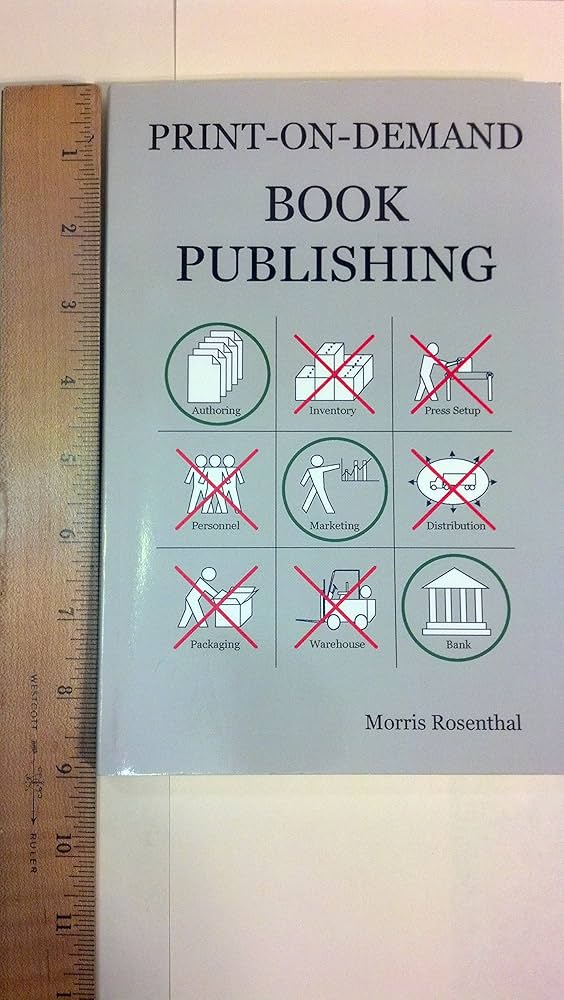
Credit: www.amazon.com
Marketing Your Print On Demand Products
Marketing your print on demand products is key to sales on Amazon. It helps your items reach the right buyers. Good marketing builds trust and makes your products stand out. Use smart strategies to get noticed and boost sales.
Leveraging Social Media Platforms
Social media helps you show your products to many people. Post clear pictures and videos of your designs. Share stories about your products to connect with buyers. Use platforms like Instagram, Facebook, and Pinterest. Engage with followers by replying to comments and messages. Regular posts keep your audience interested and returning.
Running Amazon Ads Effectively
Amazon ads can place your products in front of buyers quickly. Choose keywords that match what shoppers type. Set a daily budget to control costs. Monitor ad performance and stop ads that do not work well. Test different ad types to find what suits your products best. Good ads increase product views and sales.
Building A Brand Around Your Products
A strong brand makes your products memorable. Use a consistent style for your product images and descriptions. Create a unique logo and name that buyers can trust. Share your brand story to add a personal touch. Keep your brand message clear and simple. Strong branding helps buyers choose your products over others.
Managing Orders And Customer Service
Managing orders and customer service is key to success in print on demand on Amazon. This step keeps customers happy and ensures smooth business flow. Quick response and clear communication build trust and repeat sales.
Tracking sales and handling customer questions help maintain good service. Handling returns and refunds fairly protects your store’s reputation. Each part needs attention and care for better results.
Tracking Sales And Performance Metrics
Check your sales daily to see what sells best. Use Amazon’s reports to track orders and revenue. Look at customer reviews and ratings for feedback. Notice trends to adjust your designs or prices. Tracking metrics helps you make smart business moves.
Handling Customer Inquiries And Feedback
Answer questions quickly and politely. Use simple language to explain your products and policies. Thank customers for positive feedback to build loyalty. Address complaints calmly and offer solutions. Good communication prevents misunderstandings and keeps customers happy.
Dealing With Returns And Refunds
Set clear return and refund policies on your product pages. Respond to return requests promptly and follow Amazon’s rules. Inspect returned items and issue refunds when needed. Handle refunds fairly to keep good seller ratings. Smooth return processes increase buyer confidence.
Scaling Your Print On Demand Business
Scaling your print on demand business on Amazon is a key step to boost earnings. Growth requires smart planning and steady effort. Focus on expanding your product range, delegating tasks, and reaching new markets. These strategies help build a stronger brand and increase sales.
Expanding Product Lines
Add new products to attract more customers. Offer items like mugs, phone cases, or tote bags. Test different designs and styles to find what sells best. More products mean more chances to earn. Keep your collection fresh and interesting.
Outsourcing Design And Marketing Tasks
Hire freelancers to create designs and handle marketing. This saves your time for other important work. Professionals bring fresh ideas and skills. Use platforms like Fiverr or Upwork to find help. Focus on managing your business while others support growth.
Exploring International Marketplaces
Sell your products on Amazon’s global sites. Reach customers in countries like Canada, UK, and Germany. Different markets offer new buyers and higher profits. Adapt your listings to local languages and preferences. Expand carefully to grow your brand worldwide.
Avoiding Common Pitfalls
Starting a print on demand business on Amazon has many benefits. Still, there are common mistakes that new sellers make. Avoiding these errors can save time, money, and stress. Understanding typical pitfalls helps keep your store running smoothly and legally.
Copyright And Trademark Issues
Using images or designs without permission causes legal problems. Always check if your design is original or properly licensed. Avoid copying famous logos, characters, or brand names. Amazon takes intellectual property rights seriously. Violations can lead to account suspension or fines. Protect your business by researching copyrights before uploading any content.
Quality Control Challenges
Low product quality leads to bad reviews and returns. Printing errors, poor materials, or wrong sizes frustrate customers. Test samples from your print provider before selling. Choose suppliers with good reputations and consistent quality. Monitor customer feedback closely to spot problems early. Quality control helps build trust and repeat sales.
Managing Cash Flow And Expenses
Print on demand requires upfront costs for samples and marketing. Sales may take time to grow. Track your spending carefully to avoid running out of money. Set a budget for ads, design tools, and shipping fees. Keep records of all income and expenses. Managing cash flow well keeps your business stable and ready to grow.

Credit: www.youtube.com
Frequently Asked Questions
What Is Print On Demand On Amazon?
Print on demand on Amazon lets sellers create custom products. Items print only after a customer orders. This reduces inventory costs and risk for sellers.
How Do I Start Print On Demand On Amazon?
Create an Amazon seller account. Choose a print-on-demand service like Merch by Amazon. Design your products and upload them. Set prices and publish your listings.
Can I Sell Print On Demand Products Globally?
Yes, Amazon supports global shipping for many print-on-demand products. Check your print provider’s shipping options. Some regions may have restrictions or longer delivery times.
What Are The Best Products For Print On Demand?
Popular print-on-demand products include T-shirts, mugs, phone cases, and tote bags. Choose items with high demand and good profit margins. Focus on unique, trending designs.
Conclusion
Printing on demand on Amazon offers a simple way to sell products. You create designs, upload them, and Amazon handles the rest. This method saves time and reduces costs. It suits beginners and experienced sellers alike. Start with clear ideas and good research.
Keep learning and improving your listings. Success takes patience and steady effort. Try different products and find what works best. Stay consistent and watch your store grow. Printing on demand can be a steady income source if you stay focused.